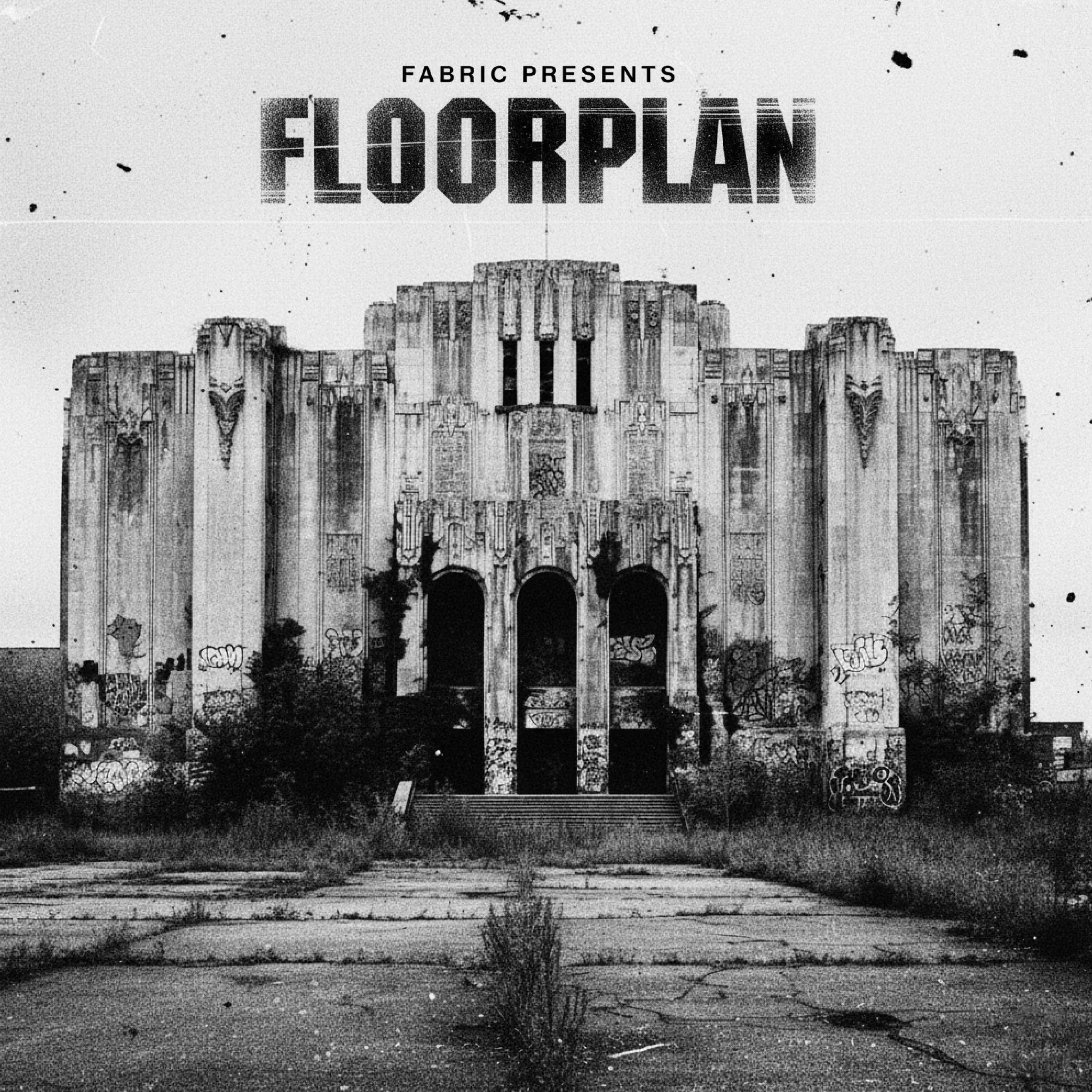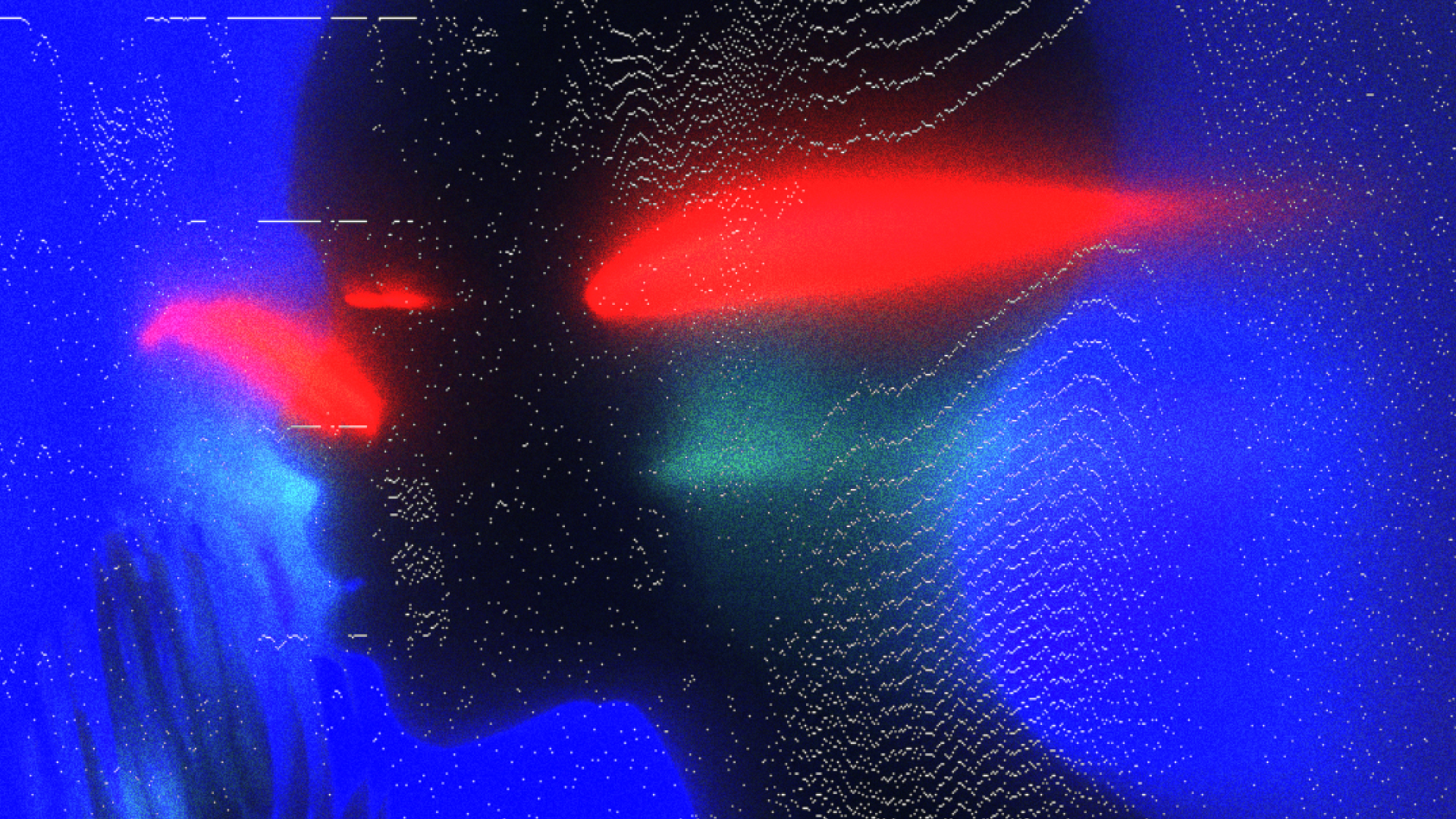News
Toi.Toi. Takeover: Audio Werner's Equipment Guide
 For the second part of our Toi Toi blog takeover we have invited Audio Werner to share the story behind his new and rather ingenious live set up. Some of you may not be aware of the perils and pitfalls of artists that stick to the analogue set up, you know the positives of course, that extra oomph, soul and musicianship you get from having a real live instrument to play with, however airline failures and relentless setting up and packing down of equipment can get an artist down.
So, what does the dedicated technological soldier do? They build their own custom flight case – perfectly sized to fit into the most stingy of airlines cabin allowances and with carefully selected equipment arranged to invoke a real, fresh and new sonic experience for each and every gig. Well, they do if they’re Audio Werner the first artist we’ve spoken to who has tackled such a challenge head one and he’s provided us with a detailed account of this project along with some exclusive photos and previews of the set up he’ll be bringing to Room Three this coming Saturday. So read on to get geeked out and educated along the way with Toi.Toi.’s Audio Werner.
Audio Werner's Equipment Guide
THE IDEA:
In Autumn 2011 I began work on a new live setup involving much more midi than in any live set I have played before, making it more flexible and fun to play - not only in live situations but also in the studio. It’s actually been a complete rework of my studio setup which now is also easy to transport as I´ve finally managed to install a bunch of little synths and midi controllers into a flight the size of cabin luggage. It makes things so much easier if you don´t have to set up and pack down your gear all the time, you just open the case, plug in the cables and it´s all setup.
Realising that I´ve spent lots of time on finishing specific projects rather than jamming around, I started to look for ways to create music faster and in a more intuitive way. I felt that instead of working on specific projects it made more sense to develop a permanent system that would allow me to manipulate and arrange the musical and rhythmical elements of my performance on the fly. Of course in the studio I use some knobs here and there but the whole setup was much more project orientated than a permanent structure.
In the past when I worked on tracks, I would overdub layer after layer in order to create the proper finished work, for each track I would mostly create a whole new setup and mappings and then would do the same for the next one. So after each finished project, and track was mastered I would use recordings of the projects audio files (like a bassline or drum pattern) in my live sets but all the energy I had put into the creative and logistical process of the work would get lost and I found myself getting bored of hearing them over and over again. So my solution was to save all the original midi sequences and assemble them into one big project in order to play around and control the parameters of the sound in a more interesting way.
For the second part of our Toi Toi blog takeover we have invited Audio Werner to share the story behind his new and rather ingenious live set up. Some of you may not be aware of the perils and pitfalls of artists that stick to the analogue set up, you know the positives of course, that extra oomph, soul and musicianship you get from having a real live instrument to play with, however airline failures and relentless setting up and packing down of equipment can get an artist down.
So, what does the dedicated technological soldier do? They build their own custom flight case – perfectly sized to fit into the most stingy of airlines cabin allowances and with carefully selected equipment arranged to invoke a real, fresh and new sonic experience for each and every gig. Well, they do if they’re Audio Werner the first artist we’ve spoken to who has tackled such a challenge head one and he’s provided us with a detailed account of this project along with some exclusive photos and previews of the set up he’ll be bringing to Room Three this coming Saturday. So read on to get geeked out and educated along the way with Toi.Toi.’s Audio Werner.
Audio Werner's Equipment Guide
THE IDEA:
In Autumn 2011 I began work on a new live setup involving much more midi than in any live set I have played before, making it more flexible and fun to play - not only in live situations but also in the studio. It’s actually been a complete rework of my studio setup which now is also easy to transport as I´ve finally managed to install a bunch of little synths and midi controllers into a flight the size of cabin luggage. It makes things so much easier if you don´t have to set up and pack down your gear all the time, you just open the case, plug in the cables and it´s all setup.
Realising that I´ve spent lots of time on finishing specific projects rather than jamming around, I started to look for ways to create music faster and in a more intuitive way. I felt that instead of working on specific projects it made more sense to develop a permanent system that would allow me to manipulate and arrange the musical and rhythmical elements of my performance on the fly. Of course in the studio I use some knobs here and there but the whole setup was much more project orientated than a permanent structure.
In the past when I worked on tracks, I would overdub layer after layer in order to create the proper finished work, for each track I would mostly create a whole new setup and mappings and then would do the same for the next one. So after each finished project, and track was mastered I would use recordings of the projects audio files (like a bassline or drum pattern) in my live sets but all the energy I had put into the creative and logistical process of the work would get lost and I found myself getting bored of hearing them over and over again. So my solution was to save all the original midi sequences and assemble them into one big project in order to play around and control the parameters of the sound in a more interesting way.
 THE STRUCTURE
In my new live set up all these saved sequences run in Ableton Live on a Macbook Pro with a midi out running to the external instruments. It´s like a little studio on the road: there´s a polyphonic analogue synth, a monophonic analogue synth for bass lines, a wavetable synth for the pads, a sampler for the main drums plus a drum expander for additional percussion.
When I change the program for the synths I manipulate the sound (expect for the monophonic synth). In other words, each sequence has its own sound attached to it which is much more flexible than my previous way of playing with a pre-recorded audio clip. Using Midi I have access and control over all the parameters of the sound itself; being mapped on the knobs of this main midi-controller allows for fills, variations and random plays to be done, making it much more surprising and fun to jam around and arranging the track on the fly.
As a basic setting every track is a scene in Ableton and all sequences running in this scene fit together but of course it´s also possible to cross combine all midi sequences and -as they´re fortunately in tune with everything else- the results mostly get quite interesting, especially if you dive a little deeper into Midi and Max for Live. Actually at first I even wanted to make it a midi only setup but after a while I´ve decided to take the best of both worlds and also include additional audiotracks, sounds that can´t be reproduced with this setup e.g. like textures, real instruments or vocalsamples.
THE STRUCTURE
In my new live set up all these saved sequences run in Ableton Live on a Macbook Pro with a midi out running to the external instruments. It´s like a little studio on the road: there´s a polyphonic analogue synth, a monophonic analogue synth for bass lines, a wavetable synth for the pads, a sampler for the main drums plus a drum expander for additional percussion.
When I change the program for the synths I manipulate the sound (expect for the monophonic synth). In other words, each sequence has its own sound attached to it which is much more flexible than my previous way of playing with a pre-recorded audio clip. Using Midi I have access and control over all the parameters of the sound itself; being mapped on the knobs of this main midi-controller allows for fills, variations and random plays to be done, making it much more surprising and fun to jam around and arranging the track on the fly.
As a basic setting every track is a scene in Ableton and all sequences running in this scene fit together but of course it´s also possible to cross combine all midi sequences and -as they´re fortunately in tune with everything else- the results mostly get quite interesting, especially if you dive a little deeper into Midi and Max for Live. Actually at first I even wanted to make it a midi only setup but after a while I´ve decided to take the best of both worlds and also include additional audiotracks, sounds that can´t be reproduced with this setup e.g. like textures, real instruments or vocalsamples.
 THE RESULT
Well, that may sound like a bit too many sounds ources and lots of geeky talk now - I guess the trick is not to use all sounds at once but to reduce it to the substance of the track and to find interesting combinations as they all fit together in a way.
The whole setup is actually kind of an instrument you have to internalize first so you can then just play without thinking too much about what exactly you´re doing as long as you feel it. All those possible combinations of sounds and the option to play variations at anytime gives every set a different feeling, it´s much more interesting to hear what evolves when you turn the knobs and more fun to listen to something you haven´t heard yet yourself. On top of that it´s a much more intuitive way to arrange music - every live is different as a result of this flexibility generated through creating a system of useful functions. There’s definitely some material in the setup you´ll hear again and there´s always the option to return to that basics in the live but the aim is definitely to avoid repeating every performance, so I’m always creating something new.
.
THE GEAR
Akai MPC500
Dave Smith Tetra
Doepfer Drehbank
Emagic MT4
Mac Book Pro / Ableton Live & Max for Live
Motu Ultralite
Nord Drum
Vermona Mono Lancet
Waldorf Blofeld
Audio Werner will be performing live in Room Three this Saturday as part of the Toi.Toi.Agency showcase, for more info and tickets go here.
THE RESULT
Well, that may sound like a bit too many sounds ources and lots of geeky talk now - I guess the trick is not to use all sounds at once but to reduce it to the substance of the track and to find interesting combinations as they all fit together in a way.
The whole setup is actually kind of an instrument you have to internalize first so you can then just play without thinking too much about what exactly you´re doing as long as you feel it. All those possible combinations of sounds and the option to play variations at anytime gives every set a different feeling, it´s much more interesting to hear what evolves when you turn the knobs and more fun to listen to something you haven´t heard yet yourself. On top of that it´s a much more intuitive way to arrange music - every live is different as a result of this flexibility generated through creating a system of useful functions. There’s definitely some material in the setup you´ll hear again and there´s always the option to return to that basics in the live but the aim is definitely to avoid repeating every performance, so I’m always creating something new.
.
THE GEAR
Akai MPC500
Dave Smith Tetra
Doepfer Drehbank
Emagic MT4
Mac Book Pro / Ableton Live & Max for Live
Motu Ultralite
Nord Drum
Vermona Mono Lancet
Waldorf Blofeld
Audio Werner will be performing live in Room Three this Saturday as part of the Toi.Toi.Agency showcase, for more info and tickets go here.
Tags
No items found.